Docker で Laravel 5.3 の開発環境を構築した際の手順メモ
検証環境
以下の環境で検証しました
VirtualBox、Docker はインストール済みの前提で話を進めます
Windows10 Home Edition VirtualBox 5.0.16 docker 1.10.3 docker-machine 0.6.0 docker-compose 1.6.2
準備作業
Windowsのエディタで php のコードを編集した結果を直ちに反映させるため、Windows のフォルダを VirtualBox にマウントし、そこに Laravel をインストールします
マウント手順は下記の記事を参照してください
takaya030.hatenablog.com
C:\workspace をマウントした後、C:\workspace\laravel53 フォルダを作成します
Docker イメージの作成のための各種ファイル
ファイル構成
l53
│ docker-compose.yml
│
├─nginx
│ Dockerfile
│ server.conf
│
└─php7
bashrc
Dockerfile
index.php
mysupervisord.conf
各ファイルの内容
l53/docker-compose.yml
nginx: build: ./nginx ports: - "80:80" - "9000:9000" links: - php7 php7: build: ./php7 hostname: laraweb ports: - "2022:22" volumes: - /workspace/laravel53:/webapp
l53/nginx/Dockerfile
FROM nginx:latest MAINTAINER takaya030 ADD server.conf /etc/nginx/conf.d/server.conf
l53/nginx/server.conf
server {
listen 80 default;
server_name _;
root /webapp/public;
index index.php index.html index.htm;
charset utf-8;
access_log off;
error_log off;
location / {
try_files $uri $uri/ /index.php$is_args$args;
}
location ~ ^/index.php$ {
fastcgi_pass l53_php7_1:9000;
fastcgi_index index.php;
fastcgi_param SCRIPT_FILENAME $document_root$fastcgi_script_name;
include fastcgi_params;
}
}
server {
listen 9000 default;
server_name _;
root /var/www/html;
index index.php index.html index.htm;
charset utf-8;
access_log off;
error_log off;
location / {
try_files $uri $uri/ /index.php$is_args$args;
}
location ~ ^/index.php$ {
fastcgi_pass l53_php7_1:9000;
fastcgi_index index.php;
fastcgi_param SCRIPT_FILENAME $document_root$fastcgi_script_name;
include fastcgi_params;
}
}
l53/php7/bashrc
# .bashrc # Source global definitions if [ -f /etc/bashrc ]; then . /etc/bashrc fi # git prompt if [ -f $HOME/.git-completion.bash ]; then source $HOME/.git-completion.bash fi if [ -f $HOME/.git-prompt.sh ]; then source $HOME/.git-prompt.sh export PS1='\[\033]0;$TITLEPREFIX:${PWD//[^[:ascii:]]/?}\007\]\n\[\033[32m\]\u@\h\[\033[35m\]: \[\033[33m\]\w\[\033[36m\]`__git_ps1`\[\033[0m\]\n$ ' fi # User specific aliases and functions alias ls='ls -F --color=auto' alias ll='ls -la --color=auto' alias la='ls -a --color=auto' alias sl='ls -F --color=auto' alias glog='git log --oneline --decorate --graph --branches --tags --remotes'
l53/php7/Dockerfile
#
# php7-fpm
#
# 2016-09-18
# PHP 7.0.11
FROM php:7-fpm
MAINTAINER takaya030
# php
RUN apt-get update \
&& apt-get install -y libfreetype6-dev libjpeg62-turbo-dev libpng12-dev libmcrypt-dev \
&& docker-php-ext-install pdo_mysql mysqli mbstring gd iconv mcrypt \
&& apt-get clean
# sshd, scp, sudo, unzip, tar
RUN apt-get install -y openssh-server openssh-client sudo tar unzip supervisor && \
apt-get clean
# gcc (for building git)
RUN apt-get install -y build-essential libssl-dev gettext curl expat openssl zlibc libcurl4-openssl-dev \
&& apt-get clean
# git
RUN curl -O https://www.kernel.org/pub/software/scm/git/git-2.9.3.tar.gz && \
tar xvzf git-2.9.3.tar.gz && \
cd git-2.9.3 && \
make configure && \
./configure --prefix=/usr/local --with-curl --with-expat && \
make all && \
make install && \
cd .. && \
rm -r git-2.9.3 git-2.9.3.tar.gz
# for git prompt
RUN curl -L https://raw.githubusercontent.com/git/git/master/contrib/completion/git-completion.bash > /etc/skel/.git-completion.bash && \
curl -L https://raw.githubusercontent.com/git/git/master/contrib/completion/git-prompt.sh > /etc/skel/.git-prompt.sh
ADD ./bashrc /etc/skel/.bashrc
# composer
RUN curl -sS https://getcomposer.org/installer | php -- --install-dir=/usr/local/bin --filename=composer
# phpunit
RUN curl -L https://phar.phpunit.de/phpunit.phar > /usr/local/bin/phpunit && \
chmod +x /usr/local/bin/phpunit
# node, npm, gulp
RUN apt-get install -y nodejs npm && \
npm cache clean && \
npm install n -g && \
n stable && \
apt-get purge -y nodejs npm && \
apt-get clean && \
/usr/local/bin/npm install --global gulp-cli
# initialize for ssh
RUN sed -i '/pam_loginuid\.so/s/required/optional/' /etc/pam.d/sshd && \
/usr/sbin/service ssh start && \
/usr/sbin/service ssh stop
# create login user
RUN useradd -d /home/laravel -m -s /bin/bash laravel && \
echo laravel:****laravel | chpasswd && \
echo 'laravel ALL=(ALL) NOPASSWD:ALL' >> /etc/sudoers
# timezone
RUN cp -p /usr/share/zoneinfo/Japan /etc/localtime && \
echo "date.timezone = Asia/Tokyo" > /usr/local/etc/php/conf.d/myphp.ini
# supervisor
COPY ./mysupervisord.conf /etc/supervisor/conf.d/
COPY index.php /var/www/html/
EXPOSE 22 9000
CMD ["/usr/bin/supervisord"]
l53/php7/index.php
<?php phpinfo();
l53/php7/mysupervisord.conf
[supervisord]
logfile=/var/log/supervisor/supervisord.log ; (main log file;default $CWD/supervisord.log)
pidfile=/var/run/supervisord.pid ; (supervisord pidfile;default supervisord.pid)
childlogdir=/var/log/supervisor ; ('AUTO' child log dir, default $TEMP)
nodaemon=true ; (start in foreground if true;default false)
[program:sshd]
command=/usr/sbin/sshd -D
[program:php-fpm]
command=/usr/local/sbin/php-fpm
Docker イメージの作成
Docker ホストに上記のファイルを配置した後、以下のコマンドでイメージを作成します
$ cd l53
$ docker-compose build
コンテナの起動
$ cd l53 $ docker-compose up -d
ssh でログイン
$ ssh -p 2022 laravel@192.168.99.100 ※パスワードは "****laravel"
Laravel 5.3 のインストール
ssh でログインしたコンテナ上で以下のコマンドを実行する
$ cd /webapp $ composer create-project "laravel/laravel" --prefer-dist .
動作確認
WEBブラウザで http://192.168.99.100 にアクセスすると Laravel の welcome ページが表示されます

また http://192.168.99.100:9000 にアクセスすると phpinfo が表示されます
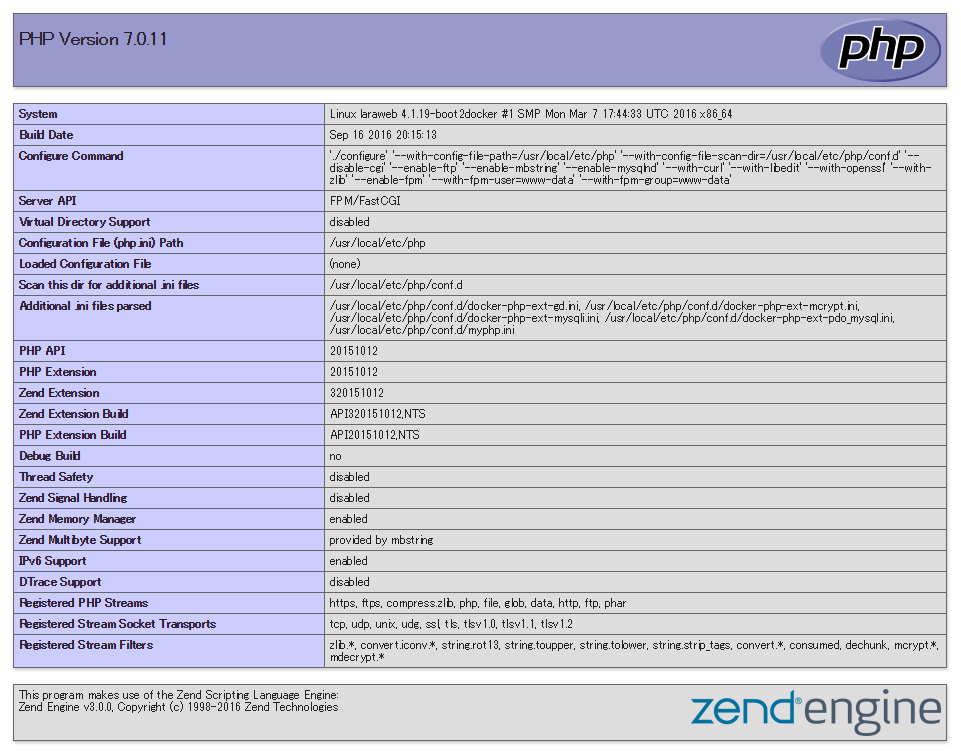
参考サイト
更新履歴
- (2016-09-27) l53/php7/Dockerfile に node, npm, gulp のインストールを追加