以前、Laravel から Google API を使う記事を書きましたが、今回は Lumen からより簡単に使ってみます
検証環境
$ php --version PHP 5.5.34 (cli) (built: Jun 24 2017 00:40:52) Copyright (c) 1997-2015 The PHP Group Zend Engine v2.5.0, Copyright (c) 1998-2015 Zend Technologies $ php artisan --version Laravel Framework version Lumen (5.1.7) (Laravel Components 5.1.*)
OAuth クライアント ID、Refresh Token の取得
以下の記事を参考に Google API で使用する Client ID、Access Token を取得する
takaya030.hatenablog.com
Google APIs Client Library for PHP のインストール
前回 oauth2 ライブラリは oriceon/oauth-5-laravel を使用しましたが、今回は google/apiclient を使います
$ composer require google/apiclient:v2.1.3
サンプルコード
.env
.env に以下の内容を追加
# oauth GOOGLE_CLIENT_ID=Your-Clinet-Id GOOGLE_CLIENT_SECRET=Your-Clinet-Secret GOOGLE_REFRESH_TOKEN=Your-Refresh-Token
app/Http/Controllers/GmailController.php
<?php namespace App\Http\Controllers; class GmailController extends Controller { // show labels public function showLabels() { $client = new \Google_Client(); $client->setClientId( env('GOOGLE_CLIENT_ID') ); $client->setClientSecret( env('GOOGLE_CLIENT_SECRET') ); $client->setScopes([ "https://mail.google.com/" ]); $client->refreshToken( env('GOOGLE_REFRESH_TOKEN') ); $service = new \Google_Service_Gmail($client); // Print the labels in the user's account. $user = 'me'; $results = $service->users_labels->listUsersLabels($user); $labels = []; if (count($results->getLabels()) == 0) { $labels[] = "No labels found."; } else { $labels[] = "Labels:"; foreach ($results->getLabels() as $label) { $labels[] = sprintf("- %s", $label->getName()); } } return view( 'gmail.labels', ['labels' => $labels] ); } }
app/Http/routes.php
<?php /* |-------------------------------------------------------------------------- | Application Routes |-------------------------------------------------------------------------- | | Here is where you can register all of the routes for an application. | It is a breeze. Simply tell Lumen the URIs it should respond to | and give it the Closure to call when that URI is requested. | */ $app->get('/gmail/labels', 'GmailController@showLabels');
動作確認
テストサーバー起動
$ php artisan serve
WEBブラウザで http://localhost:8000/gmail/labels を開いて下の画像のように表示されれば成功です
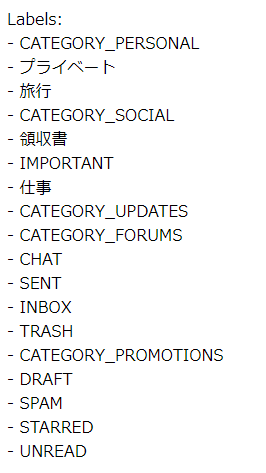
まとめ
oriceon/oauth-5-laravel のときはエンドポイントの url を文字列で直接指定したり、レスポンスの json を自分でパースしなければならなかったりといろいろ手間がかかりましたが、google/apiclient ではそれらをライブラリ側で吸収してくれているので以前より簡潔なコードになっています